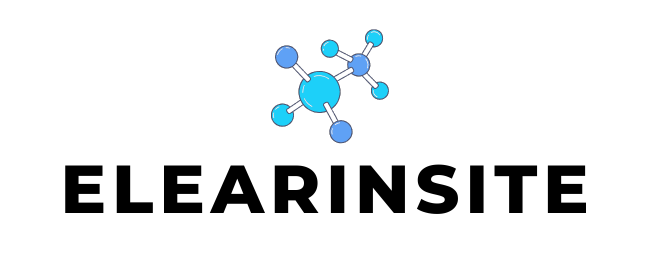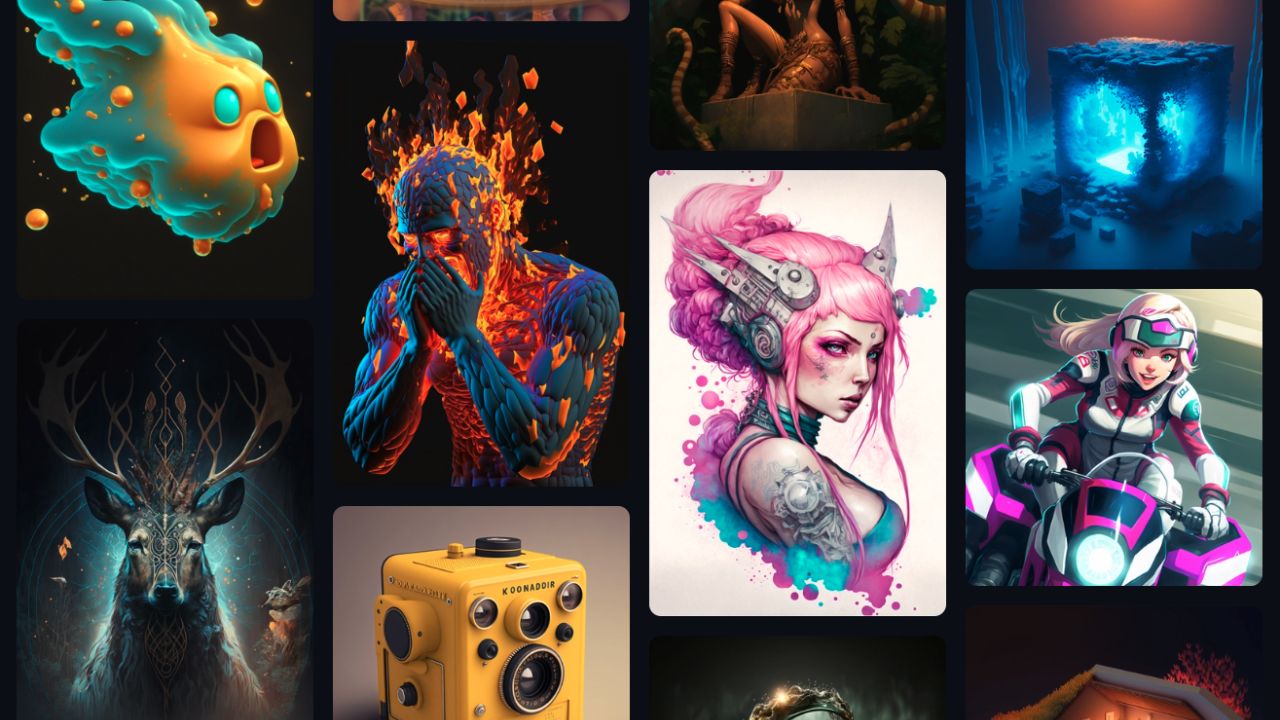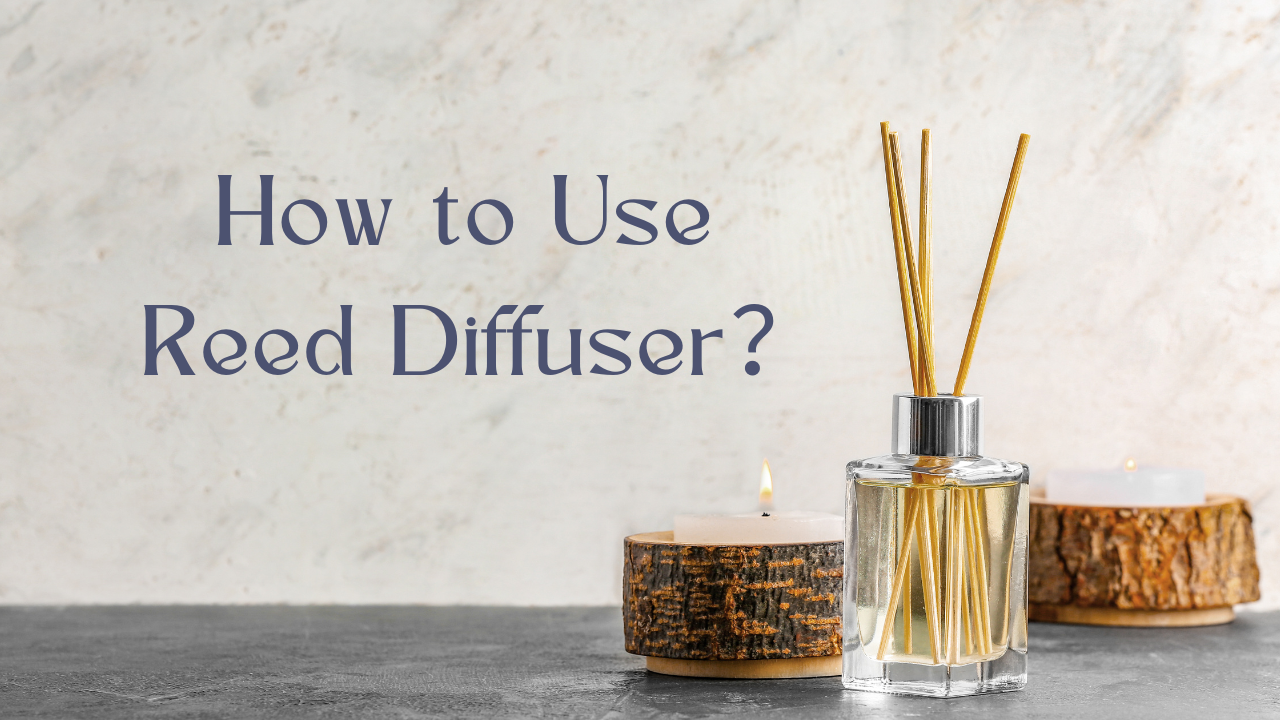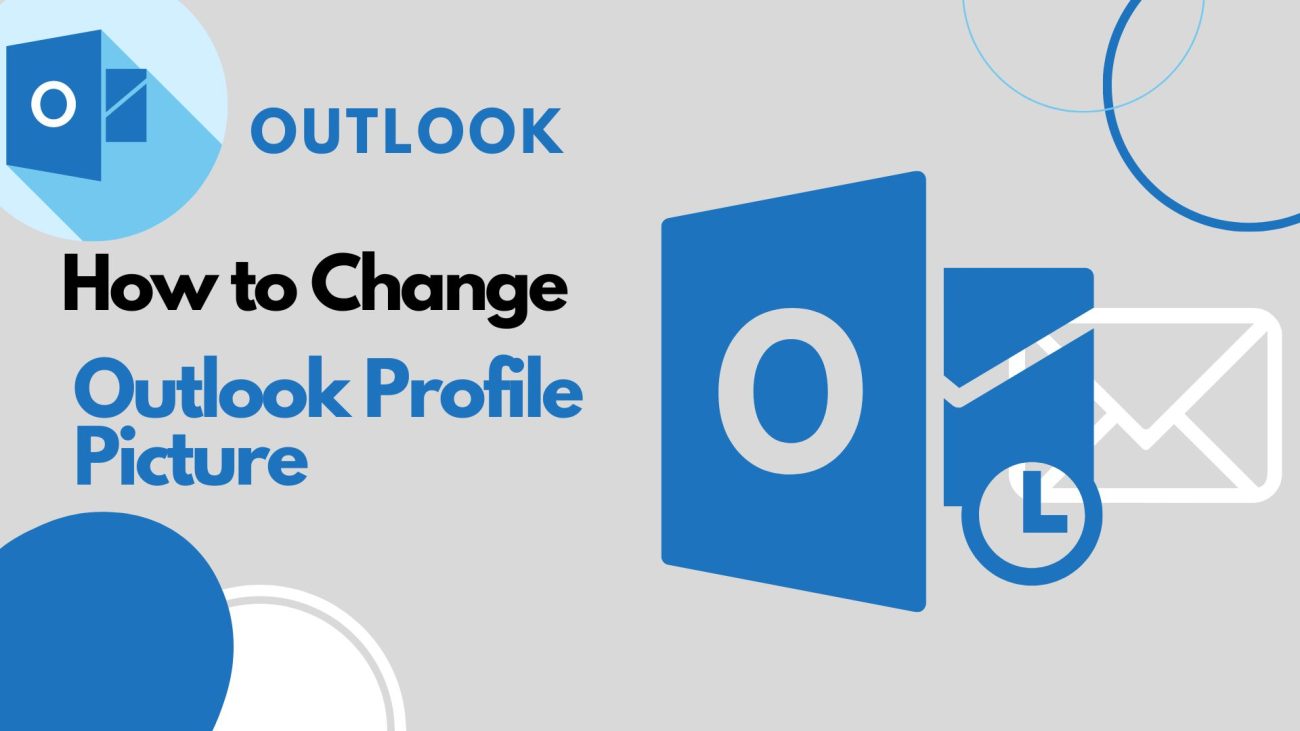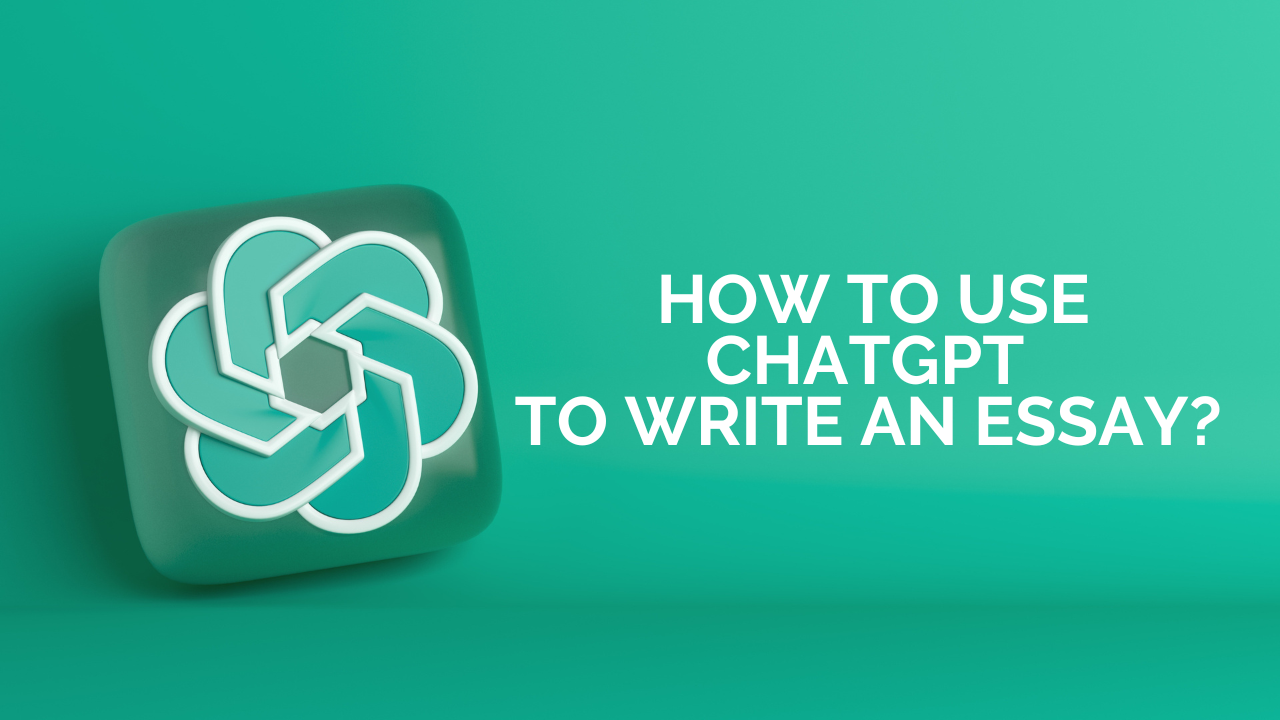In a world where creativity knows no bounds, AI technology like Midjourney continues to push the boundaries of what is possible.
How to use reference photos in Midjourney? This is a top question for those seeking to explore art and artificial intelligence convergence.
But it’s not so difficult. This article will give you a complete answer. Let’s start with understanding what Midjourney is and how it works.
What is Midjourney?
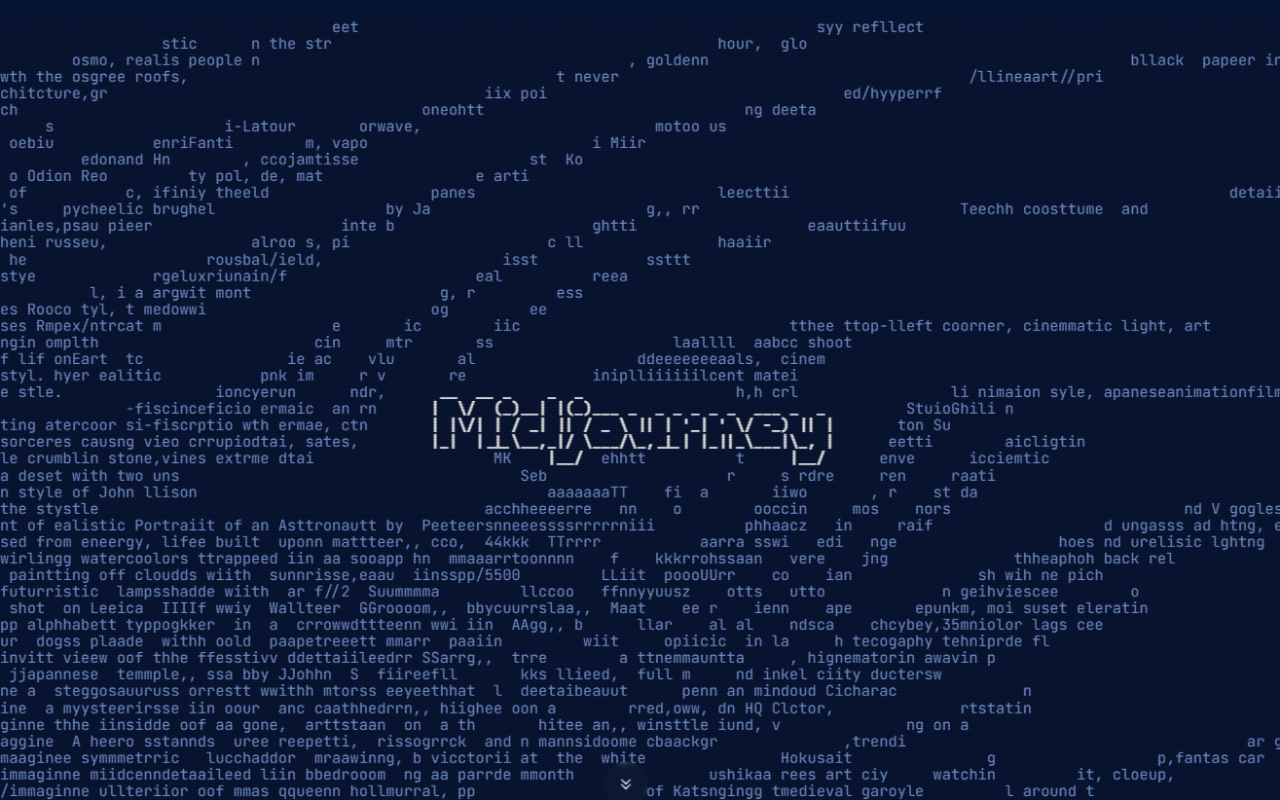
Midjourney is a new, cool platform. It uses generative adversarial networks (GANs) to make great art. Users can input descriptions or upload pictures to create unique art pieces. These pieces match the prompts they give. The final art is often more creative than they expected.
What sets Midjourney apart is its ability to use images as prompts. These reference images, which could be drawings, photos, or other visual content, tell the AI how to make output that looks like the input picture in terms of style, color palette, or composition. This new feature unlocks a world of creative options, letting users explore and grow their artistic ideas in fresh and fun ways.
Since Midjourney is so amazing, you must wonder how to use reference photos in Midjourney. Before that, let’s look at how to upload reference photos in Midjourney.
How to Upload Reference Images in Midjourney?
To upload reference images in Midjourney, you have two convenient methods to choose from:
Method 1: Using Images via the Web
Midjourney supports images via web URLs, making using images from the internet easy.
Here’s how to do it:
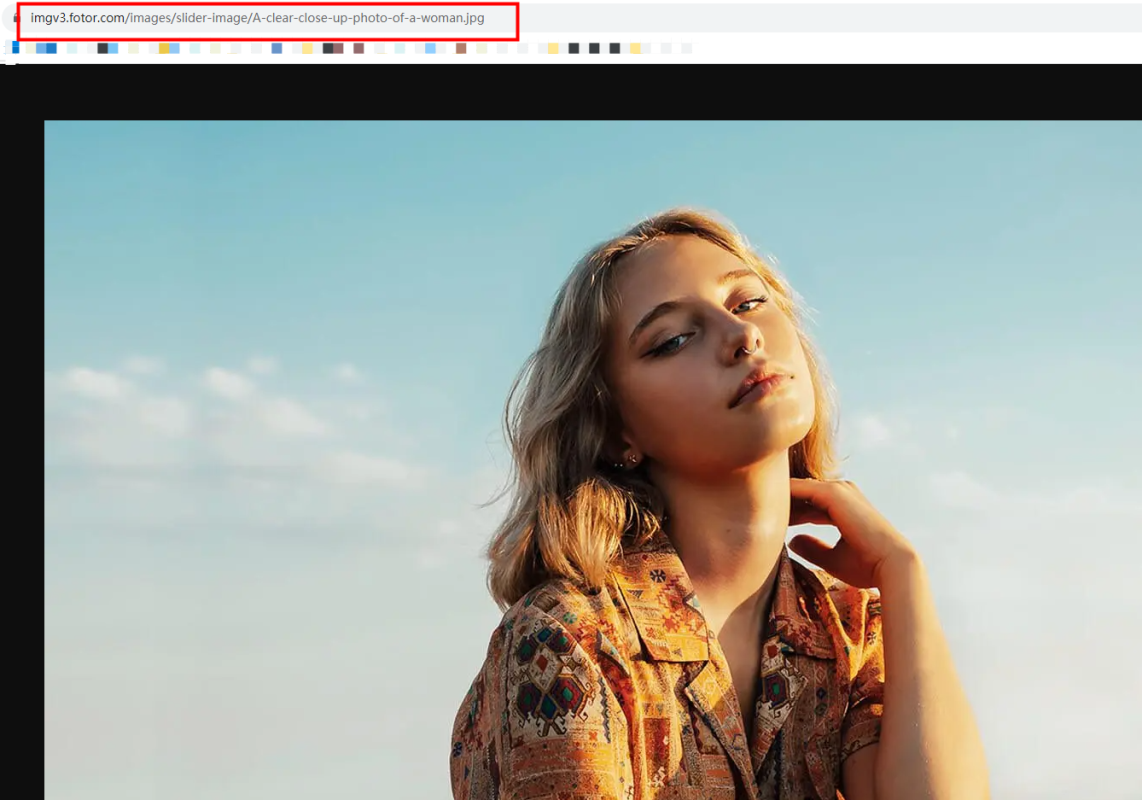
- Copy the web URL of the image you want to use. Ensure the URL ends with a valid image file format like .jpg, .png, or .gif.
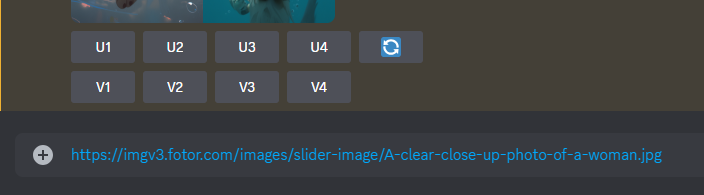
2. Paste the copied URL into the text field in Midjourney.
Method 2: Uploading Your Images
If you prefer to use your images, Midjourney offers a straightforward upload method. Follow these steps:
- Locate the image file on your device that you want to use in Midjourney.
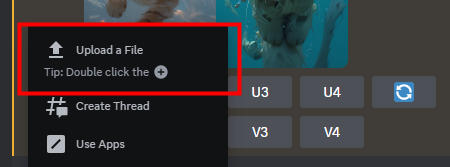
2. Drag and drop the image file onto any newcomer channels within the Midjourney platform.
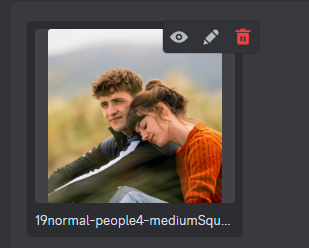
3. Press the “Enter” key to initiate the upload process.
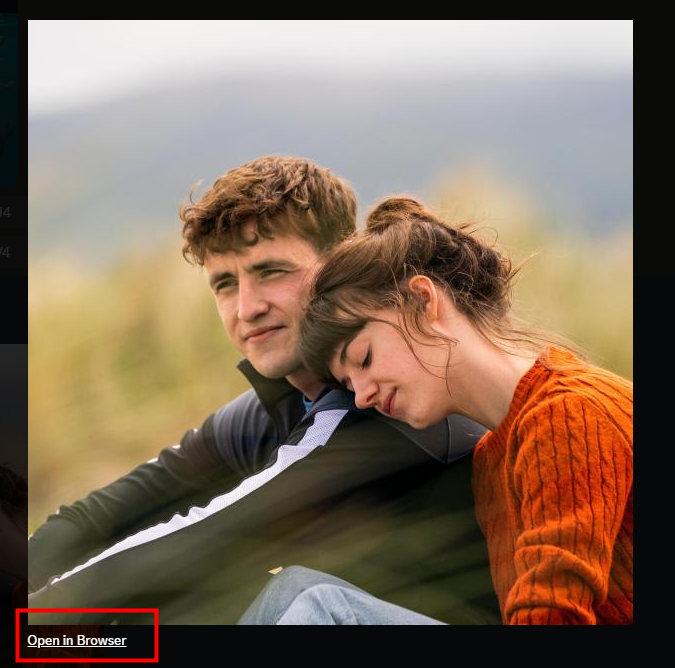
4. Once the upload is complete, click on the image to enlarge it for better viewing.

5. Right-click on the enlarged image, and from the context menu that appears, select “Copy Link.”
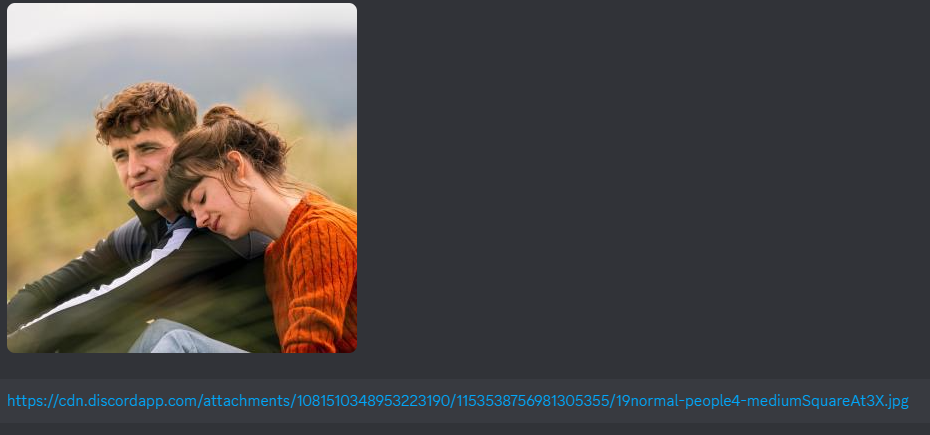
With these steps completed, you now have a URL link for your uploaded image. You can use it as a prompt in Midjourney for generating unique and creative artwork.
How to Use Reference Photos in Midjourney?
Now, you’ve learned how to upload a reference photo. So let’s take a look at a step-by-step guide on how to use reference photos in Midjourney:
Step 1: Gather reference photos
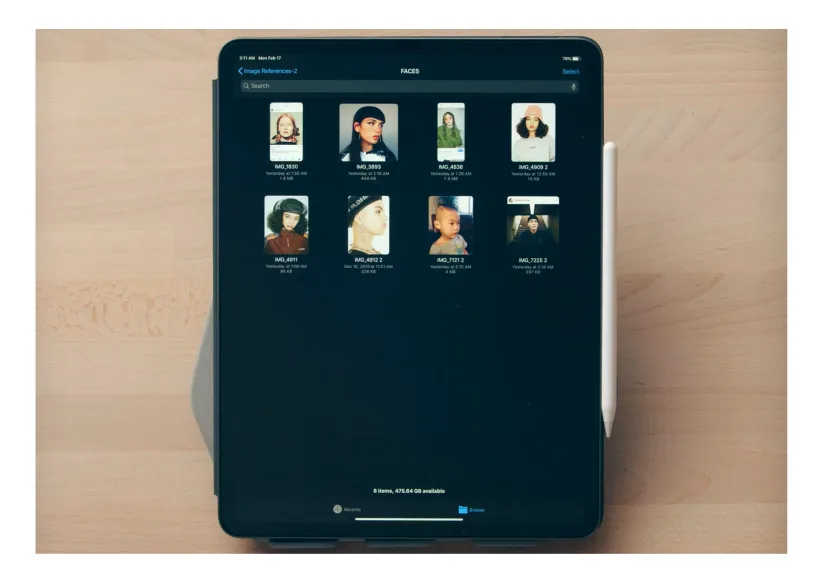
Start by gathering relevant photos to the image you want to create. Choose photos that match your artistic vision. For example, you can use reference photos of dogs in various poses and expressions to create images of dogs.
Step 2: Upload your reference photos to Midjourney

There are two convenient ways to upload reference photos to Midjourney:
- Drag and Drop: Drop your selected photos directly into the mid-stream prompt box.
- URL link: Alternatively, paste a web link to the reference photo into the tooltip.
Step 3: Write down your prompt
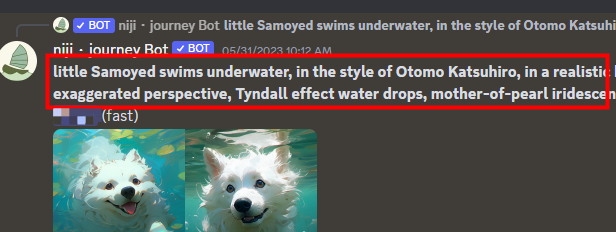
Create a concise prompt outlining the image you want to produce. Tips include“ subject, action, color, background style, etc.” The more precise and detailed your prompts are, the better you’ll get images that match your expectations.
For example, if you wanted to create an image of a dog swimming in the water, you could write a prompt like this: “Little Samoyed swims underwater, in the style of Otomo Katsuhiro, in a realistic hyper detailed render style, blue, zbrush , hyper-realistic oil, head close-up, exaggerated perspective, Tyndall effect water drops, mother-of-pearl iridescence, realistic”
Step 4: Let the midway work its magic
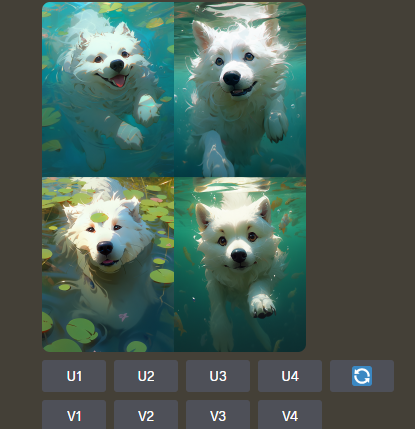
Once you’ve provided your tips and incorporated your reference photos, it’s time to let Midjourney’s AI algorithms work their creative magic. Midjourney will generate images based on your prompts and visual cues from reference photos.
By following the steps below, you can effectively harness the power of reference photos in Midjourney to inspire and create imaginative works of art.
You may also like: How to Use Reference Photos in Midjourney?FAQ about Midjourney
3. Which AI is better than Midjourney?
A variety of artificial intelligence platforms and models have emerged in the field of creative art generation, each with their own advantages:
● DALL-E 2: DALL-E 2 is a well-known AI model known for its ability to generate images from textual descriptions.
● Stable Diffusion: Stable diffusion is another AI model used for image generation.
● Jasper Art: Jasper Art is an artificial intelligence platform that creates various digital art forms.
● Dream by WOMBO: Dream by WOMBO is known for its fun and whimsical image-generating features.
Are other AI tools “better” than Midjourney? It depends on what you need and the art you want to make. Or you can try them all and see which one fits your art goals the best.1. Is Midjourney free?
No, Midjourney is not a free service. Midjourney is a premium service that requires a $10 monthly subscription fee. They have discontinued their freemium model, which meant users would need to pay to use their powerful text-to-image model and creative features.
2. Does Midjourney own the art it creates?
No, Midjourney does not own the art that its users produce. Users retain ownership of all assets they create using the Midjourney Service so long as those creations comply with the terms of their agreement. The original image, however, remains the property of its respective creator, even if a user uses Midjourney to upgrade it.